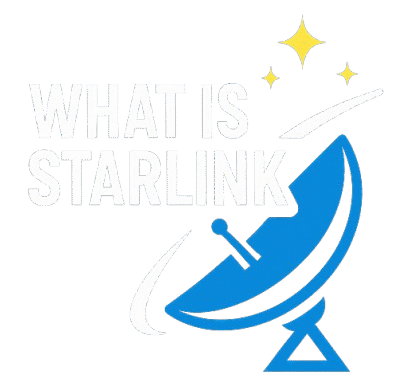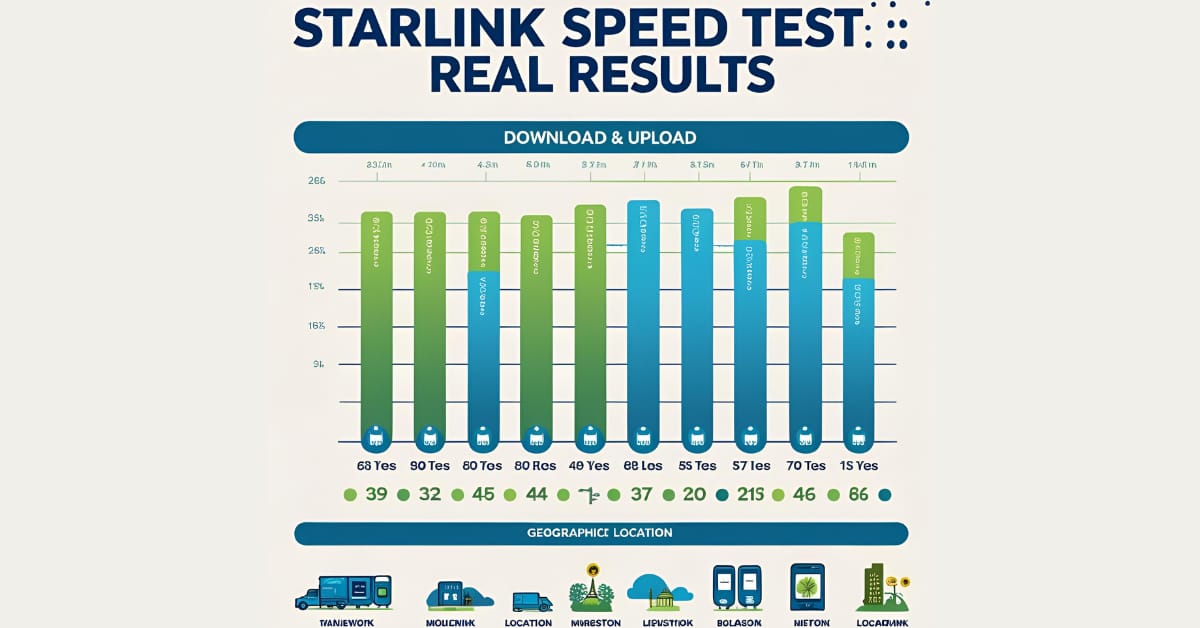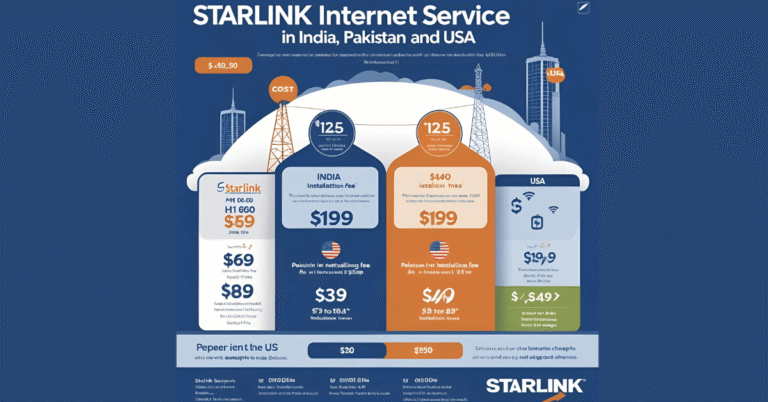Starlink Speed Test: Real Results from Different Locations
Are you tired of slow, unreliable internet, especially in rural or remote areas? Starlink is SpaceX’s satellite internet service. It offers high-speed, low-latency broadband almost anywhere on Earth. But how does it perform in the wild? We gathered real-speed test data from different places. This shows the truth about Starlink’s performance.
In this guide, we’ll look at what Starlink can do. We’ll share speed test results. We’ll also explain what these numbers mean for your online experience. Get ready to discover if Starlink is the broadband solution you’ve been searching for.
Understanding Starlink’s Promise: What Do “High-Speed” and “Low-Latency” Truly Mean?
Starlink uses a network of thousands of satellites in low Earth orbit (LEO). This new approach cuts latency (ping) much more than traditional geostationary satellite internet. Those satellites orbit at a much higher altitude.
Officially, Starlink aims to provide:
- Download Speeds are typically between 25 Mbps and 220 Mbps, with many users seeing over 100 Mbps. Priority plans can reach up to 280 Mbps.
- Upload Speeds: Generally between 5 Mbps and 20 Mbps.
- Latency (Ping): Between 25 ms and 60 ms on land, and potentially higher in remote regions.
These numbers are crucial because they directly impact your online activities. Lower latency makes video calls smoother, online gaming faster, and webpage loading quicker. Higher download speeds make streaming HD and 4K content smooth. They also speed up large file downloads and improve browsing.
Real-World Starlink Speed Test Results: A Global Snapshot
The actual test of any internet service lies in its real-world performance. We collected data and observations from different areas, which show the varied experiences of Starlink users.
1. North America (USA, Canada, Mexico):
- United States: Starlink’s download speeds in the US have improved significantly. Based on Ookla Speedtest data, they almost doubled from 53.95 Mbps in Q3 2022 to 104.71 Mbps in Q1 2025. Speeds differ by state. For example, Maine has higher medians, at about 136 Mbps, while Alaska is around 72 Mbps. Still, many users enjoy broadband speeds of 100 Mbps or more. Upload speeds have also increased, reaching a median of 14.84 Mbps in Q1 2025.
- Canada: Starlink has often been faster than the US. Reports show median download speeds of about 93.97 Mbps, making it the quickest satellite provider in mainland North America.
- Mexico: Starlink in Mexico has also demonstrated strong performance, often faster than combined fixed broadband providers in the country.
2. Europe:
- In Q2 2023, Starlink had median download speeds over 100 Mbps in 14 of 27 European countries surveyed. Countries such as Switzerland (122.47 Mbps), Denmark (117.38 Mbps), and Austria (111.91 Mbps) had impressive results.
- Starlink beat all fixed broadband providers in Austria, Belgium, Croatia, Greece, Ireland, and the UK.
- Upload speeds in Europe usually fall between 10 and 15 Mbps. Some countries, like Portugal and Hungary, have slightly higher speeds.
3. Other Regions & Factors Affecting Speed:
- Rural vs. Urban: Starlink stands out in rural areas, where traditional broadband is often limited or even absent. Its speeds and reliability frequently surpass DSL and older fixed wireless services. Starlink may not be the fastest option in cities with fibre or high-speed cable, but it provides a good alternative.
- Congestion: Starlink’s performance can drop due to network congestion, especially at peak times.
- Weather: While designed to withstand various conditions, heavy rain or snow can occasionally lead to brief signal interruptions or dips in speed.
- Obstructions: The satellites need a clear line of sight. Trees, buildings, or other obstructions can significantly impact performance. The Starlink app helps users find the optimal placement for their dish.
- Service plan: Starlink offers different plans: Standard, Priority, and Roam. Each plan can affect your speeds. Priority plans generally offer network precedence and potentially higher speeds.
What Do These Results Mean for YOU?
Starlink is a strong internet option, especially for people in underserved areas. The real-world speed test data backs this up.
- Great for Streaming: Starlink offers download speeds over 50-100 Mbps. This means you can watch multiple HD and 4K streams simultaneously.
- Great for Online Gaming & Video Calls: Starlink’s low latency is like cable internet. This makes it a game-changer for online gaming and ensures smooth, lag-free video calls.
- Remote Work and Education: Starlink offers remote workers and students the bandwidth and stability needed. It makes joining virtual meetings easy, and you can quickly access cloud apps and download educational resources.
- A True Alternative: In regions where fibre or high-speed cable is unavailable, Starlink offers a robust alternative that often outperforms traditional satellite and some DSL services.
Optimising Your Starlink Speed: Tips for Max Performance
While Starlink generally performs well, a few tips can help you squeeze every last Mbps out of your connection:
- Place your Starlink dish where it can see the sky. The “Obstructions” feature in the Starlink app can help you find the best mounting location.
- Keep your Starlink router away from other electronics. This helps minimise interference.
- Wired Connection: Connect your device to the Starlink router using an Ethernet adapter for gaming or large downloads.
- Regular Updates: Ensure your Starlink dish and router firmware are current. Updates often include performance enhancements.
- Monitor Usage: Be mindful of simultaneous high-bandwidth activities on your network.
Frequently Asked Questions (FAQs) About Starlink
Q1: How does Starlink differ from traditional satellite internet? A1: The main difference lies in the satellite orbit. Traditional satellite internet uses geostationary satellites. These satellites orbit at about 35,786 km. This height causes higher latency. Starlink has thousands of Low Earth Orbit (LEO) satellites, about 550 km above Earth. This setup cuts latency and boosts speeds. As a result, it’s great for real-time uses like gaming and video calls.
Q2: What equipment do I need for Starlink? You need the Starlink Kit. It usually includes the Starlink dish (user terminal), a Wi-Fi router, a power supply, and cables. The dish is easy to set up and aligns automatically with the satellites.
Q3: How much does Starlink cost? A3: Starlink usually charges an initial equipment fee and a monthly subscription fee for the Starlink Kit. The equipment and monthly service fees can vary by region and the chosen service plan (Residential, Priority, Roam, etc.). Check the official Starlink website for the latest pricing in your area.
Q4: Is Starlink available everywhere? A4: Starlink is quickly growing its global coverage and is now in many countries. Availability can change, depending on regulatory approvals, geography, and network capacity in some areas. Check the Starlink availability map on their website. Just enter your service address.
Q5: Does Starlink have data caps or fair usage policies? A5: Starlink usually offers unlimited data. This applies to its “Standard” (Residential) and “Roam Unlimited” plans. Users on Standard plans might see slower speeds during busy times if they use a lot of bandwidth. This is part of Starlink’s fair usage policy, which aims to provide fair service for everyone. “Priority” plans are for businesses or users with high demands. They offer a set amount of high-speed priority data. After using that, speeds drop unless more priority data blocks are bought.
Conclusion: Starlink is delivering on its promise.
Real-world speed tests from different places show that Starlink keeps its promise. It offers high-speed, low-latency internet, especially for areas lacking broadband. Starlink is a reliable choice for millions around the world. Performance can vary by location, congestion, and environment. Still, it usually remains a better choice.
Data shows that Starlink is an excellent option for a strong internet connection in rural areas. It can change how you connect online. Say goodbye to buffering and hello to a truly connected experience!