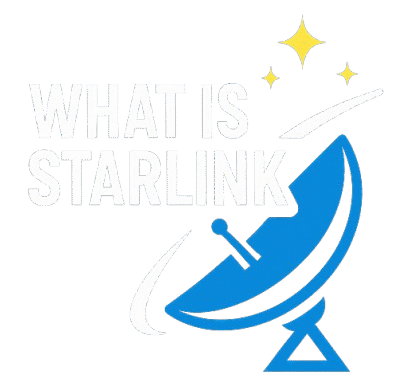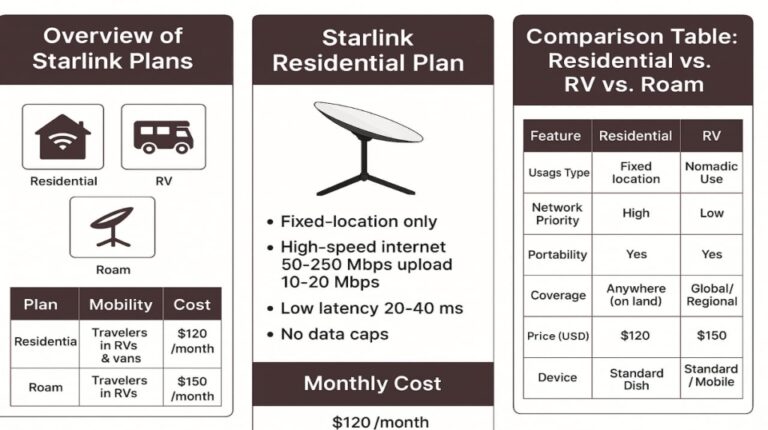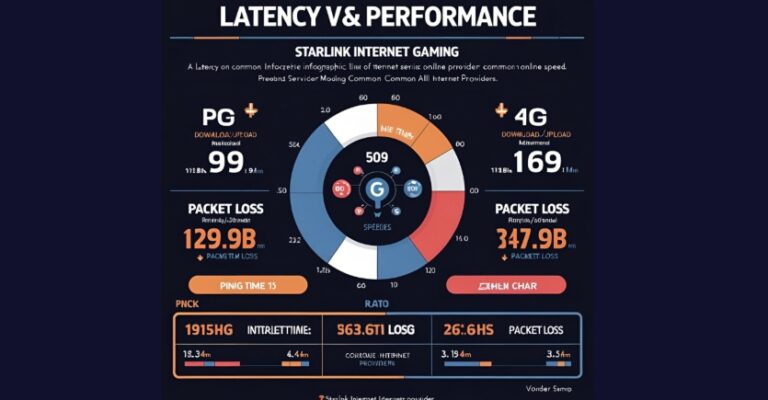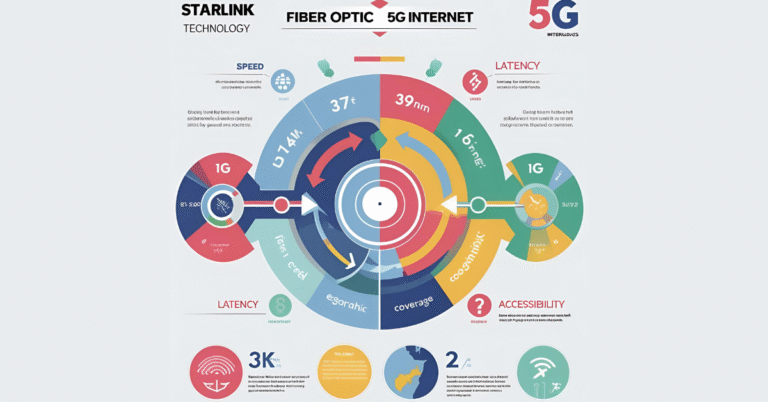Can You Use Starlink for YouTube, Zoom & Streaming?
Three years ago, asking if satellite internet could handle a Zoom call would’ve gotten you laughed out of the room. Today? Starlink serves more than 6 million customers globally, and many of them are streaming 4K, hosting video meetings, and uploading content without breaking a sweat.
But here’s where it gets interesting. Not all Starlink connections are created equal.
The Speed Reality Check
The median download speed across more than 2 million active Starlink customers during peak demand hours is nearly 200 Mbps as of July 2025. That’s legitimately impressive—especially when you consider this is satellite internet we’re talking about. Users can expect speeds between 75 Mbps and 220 Mbps for the standard residential service plan, putting it well above the FCC’s broadband threshold.
For YouTube streaming? More than enough. A single 4K stream requires about 25 Mbps, meaning even a household juggling multiple devices won’t hit bandwidth limits under normal conditions. One RV traveler reported they could “definitely handle double Zooms, YouTube, whatever”—and that assessment matches what the data shows.
Upload speeds tell a different story. In 2025, users can expect between 8 Mbps and 25 Mbps for uploads. Content creators uploading massive video files might find this limiting, but for HD Zoom calls or posting to social media, it’s perfectly adequate.
Latency: The Game-Changer
What separates modern Starlink from old-school satellite internet isn’t just speed—it’s responsiveness. As of June 2025, Starlink is delivering median peak-hour latency of 25.7 milliseconds across all customers in the United States.
Let that sink in. Traditional satellite providers like HughesNet and Viasat? They’re stuck at 683-684 milliseconds as of Q1 2025. That 15-fold difference is why Starlink actually works for video conferencing while older services produce that maddening delay where everyone talks over each other.
Think about it—Zoom recommends just 2.5 Mbps download and 3.0 Mbps upload for HD group calls. Starlink obliterates those requirements. The real question isn’t whether it can handle video calls but whether it will maintain that performance when you need it most.
The Congestion Problem Nobody Mentions
Peak evening hours remain Starlink’s Achilles heel. Network congestion between 6-11 PM can slash speeds by 30-50% in areas with high user density. One Washington state customer experienced this firsthand: sometimes their connection handled first-person shooters smoothly; other times, they couldn’t stream Bluey for their kids. Same service, wildly different performance.
SpaceX implemented network management tools like “High Capacity” vs “Waitlist” areas and even a $100/month congestion charge in crowded cells. Translation: if too many of your neighbors have Starlink dishes pointing skyward, everyone’s connection suffers during prime time.
But there’s a fix. Sort of. Starlink offers priority data add-ons—40GB for $20, or 1TB for $100—that bump your traffic to the front of the line. Whether that’s worth it depends on how badly you need reliable 7 PM video calls.
Real-World Use Cases
Remote workers are finding success. One user in Arizona and Wyoming runs Microsoft Teams video conferences daily—leading meetings, sharing screens, the whole nine yards—with minimal issues over three years. Another family working from their RV reported that multiple Zoom sessions plus YouTube streaming worked “flawlessly.”
The pattern? Success stories come from users who’ve optimized their setup. That means clear sky views (critical), understanding peak hour limitations, and sometimes combining Starlink with cellular backup for mission-critical calls. Mobile Internet Resource Center recommends combining Starlink with other sources like cellular or Wi-Fi to create a more stable experience for video conferencing and broadcasting.
Here’s the thing—Starlink’s low-Earth orbit satellites hand off connections every 15 seconds as they zip overhead at 17,000 mph. This causes small connection drops and packet loss that can affect video streams. Most streaming services handle these micro-interruptions gracefully with buffering. Live video calls? Less forgiving.
The Infrastructure Behind the Magic
SpaceX launched more than 100 Starlink missions over the past year, adding 2,300+ satellites to the constellation. They’re not stopping there. Third-generation satellites launching in early 2026 will deliver over one terabit per second of downlink capacity—more than 10 times the current generation’s capability.
What does that mean for your Zoom calls? Capacity improvements should reduce congestion headaches and make evening streaming more reliable. The technology is genuinely improving, not just incrementally but dramatically.
When Starlink Struggles
Weather impacts matter less than you’d expect but more than Starlink admits. Heavy rain can trigger 20-30% speed drops. Snow accumulation causes outages until the dish’s built-in heater melts it away. And obstructions—trees, buildings, that satellite dish your neighbor installed at exactly the wrong spot—create persistent dead zones.
Competitive gamers still face challenges despite the improved latency. That 25ms average looks great on paper, but variance matters. Latency can spike to 70ms during congestion, and occasional packet loss remains an issue. Casual gaming? Fine. Esports tournament? Probably not.
Digital nomads using Starlink Mini report latency staying below 50ms in most areas, which is ideal for smooth HD calls. But urban environments present problems—getting clear sky views in cities with tall buildings proves nearly impossible, and network congestion reaches brutal levels.
The Streaming Verdict
Can you use Starlink for YouTube, Zoom, and streaming? Absolutely. Will it work flawlessly 100% of the time? No internet service does, but Starlink comes reasonably close for most users most of the time.
The service excels for rural residents who previously struggled with DSL speeds or cellular dead zones. It transforms remote work possibilities and makes video calls from literally anywhere feasible. User satisfaction tells the story: 80% of Starlink customers rated their service “very close to ideal” compared to just 35% for Viasat and 39% for HughesNet in a 2024 survey.
The revolution isn’t that satellite internet finally works—it’s that satellite internet finally works well enough that people forget they’re using satellites. When your biggest complaint is buffering during peak hours rather than whether you can load a webpage, that’s progress.
Just set realistic expectations about evening congestion, keep your sky view clear, and maybe keep that cellular hotspot handy as backup for the really important calls. Because while Starlink has genuinely changed the satellite internet game, physics and network capacity still matter—and they probably always will.